What Is It?
A free online storage site connected to your Google account where documents, spreadsheets, photos, and other files can be stored, accessed, edited, and shared.
Why Use It?
Access pictures, spreadsheets, photos, and other documents that are saved in the Cloud. Use Docs, Sheets, and other GSuite apps to edit documents. Share documents with your friends and colleagues, or publicly on the internet.
Use folders to organize documents in Google Drive without the worry of a computer crashing and losing them.
vist drive.google.com to access Google Drive
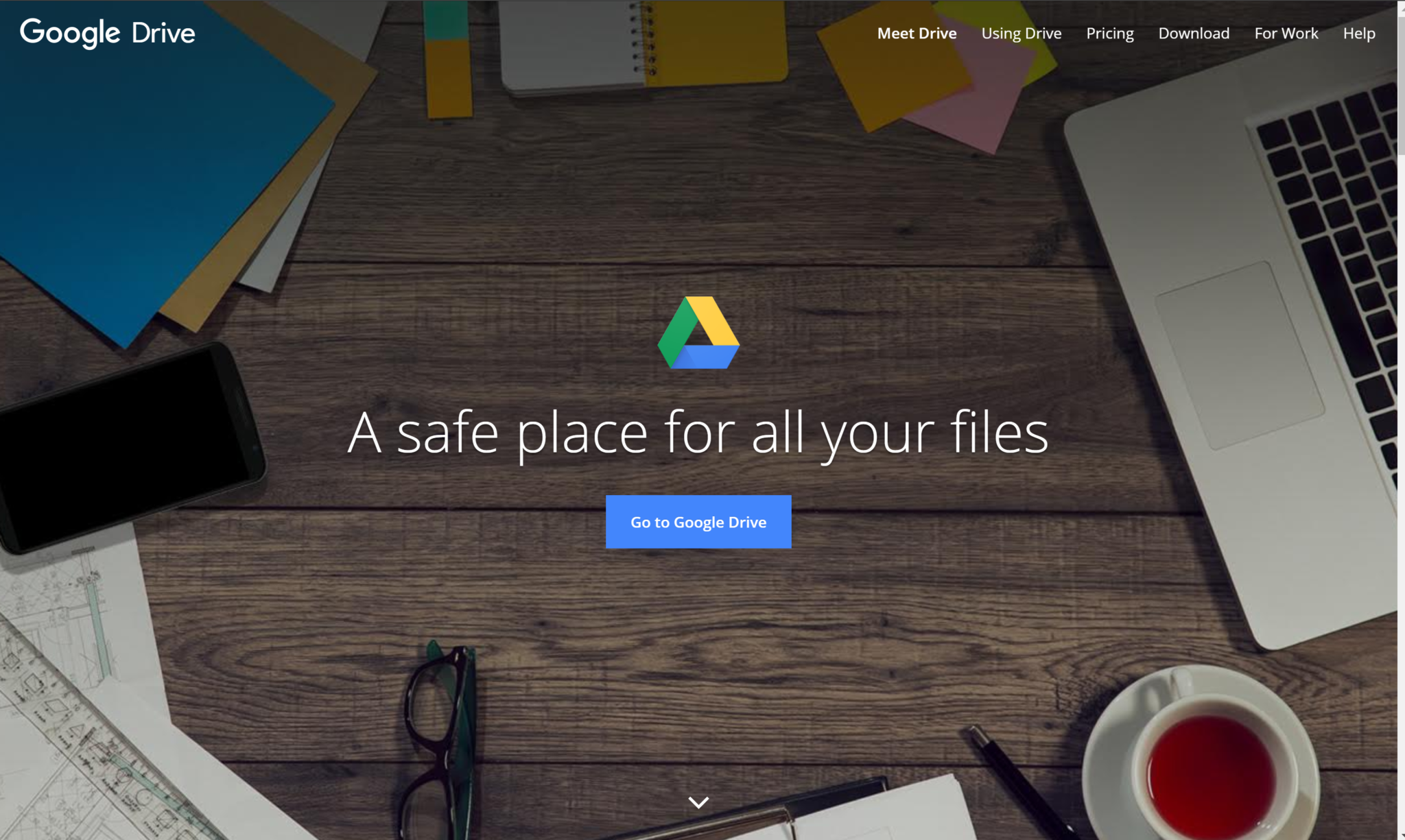
I have a Google Account (continue below)
I do not have a Google Account
Enter your Google Account login information to access Google Drive.
Click
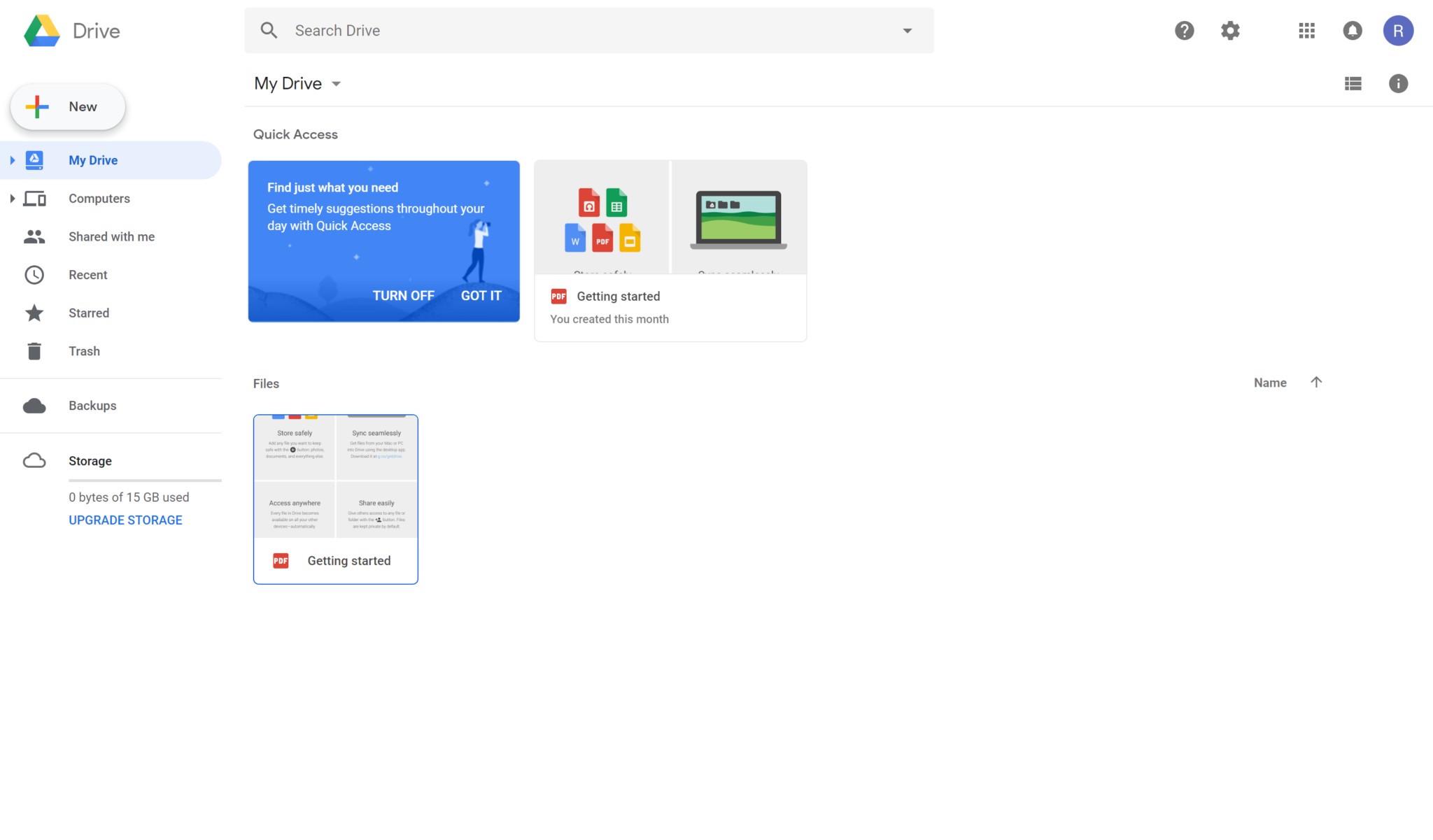
Click New to begin uploading documents
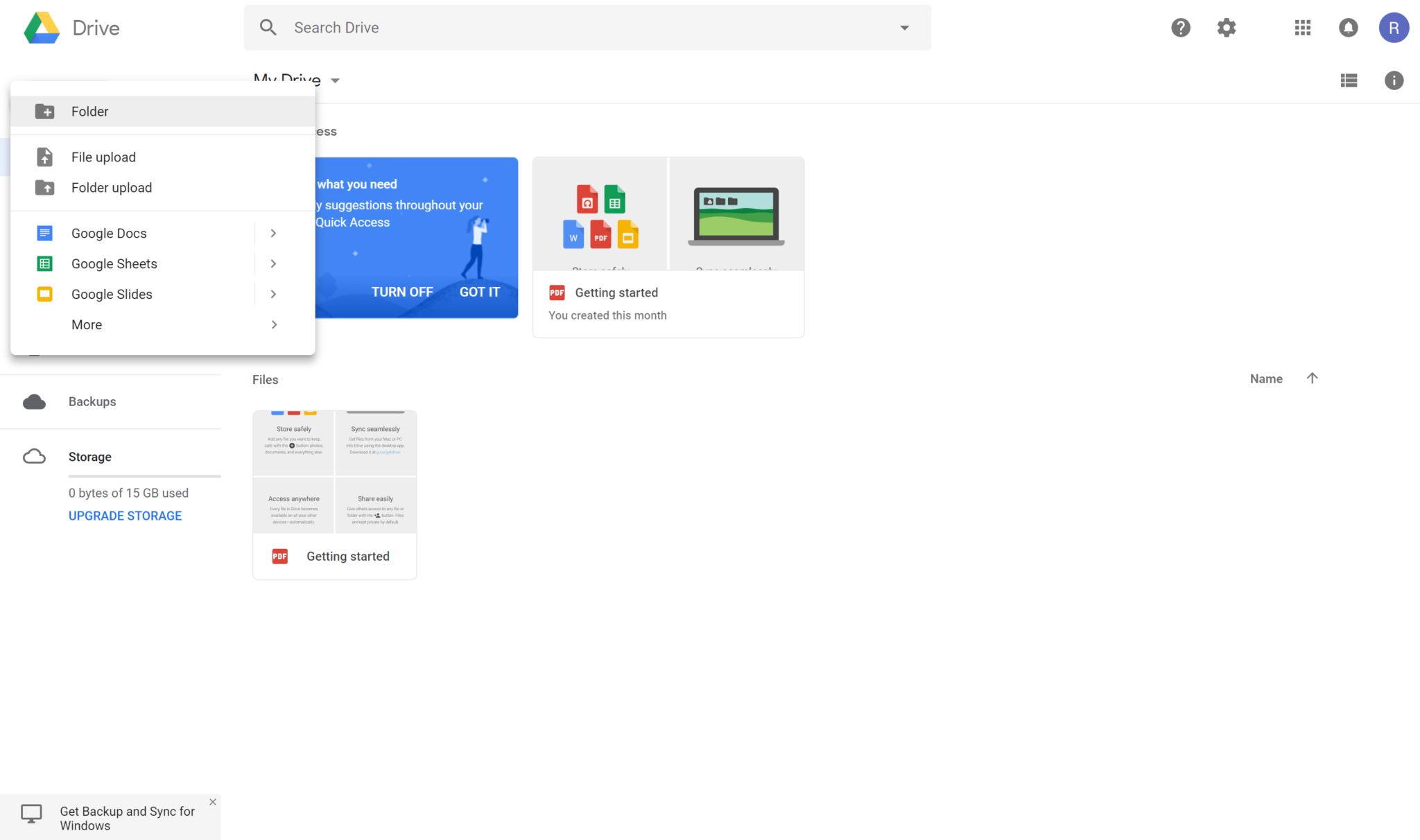
Click Folder in the drop down menu
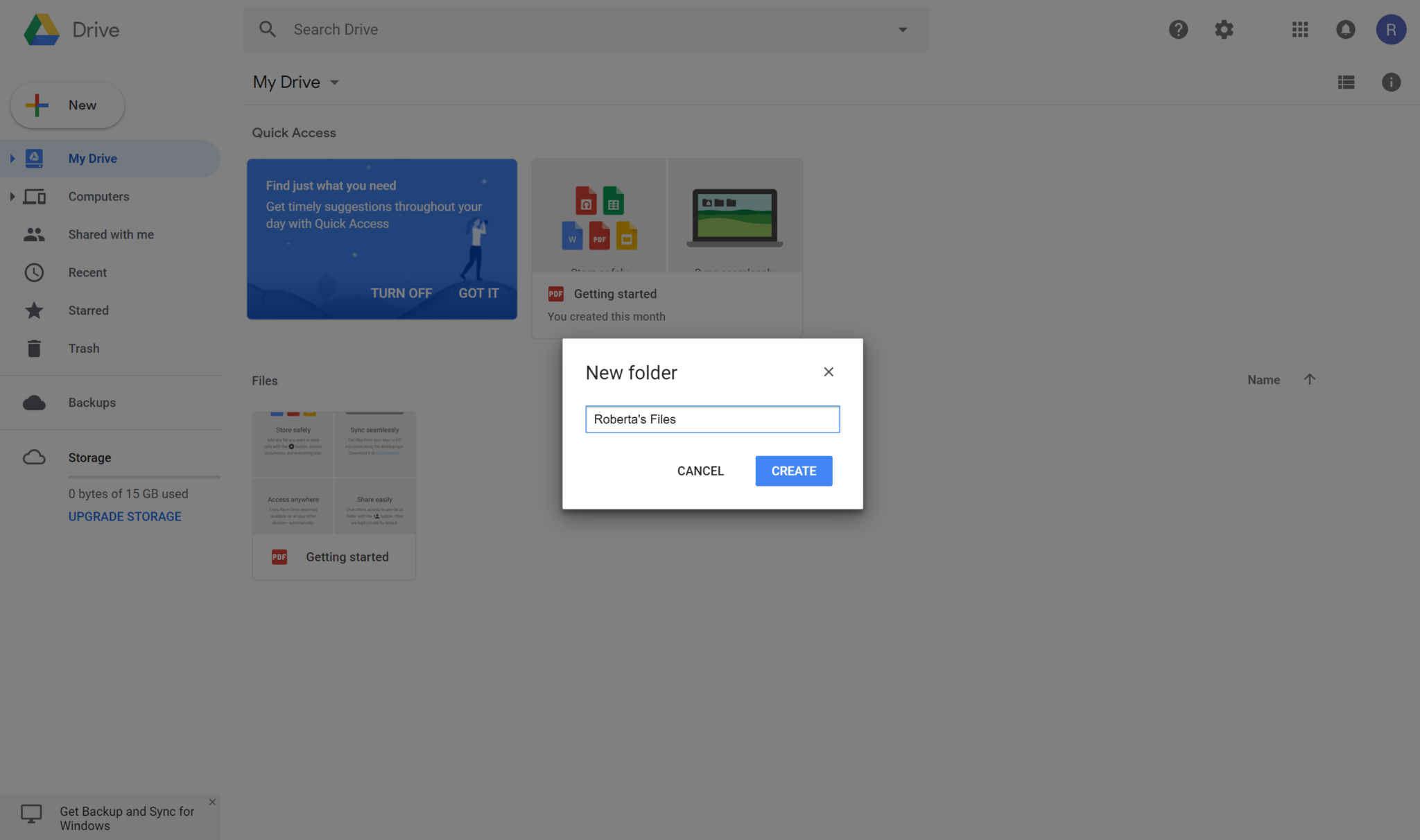
Name the folder and click Create
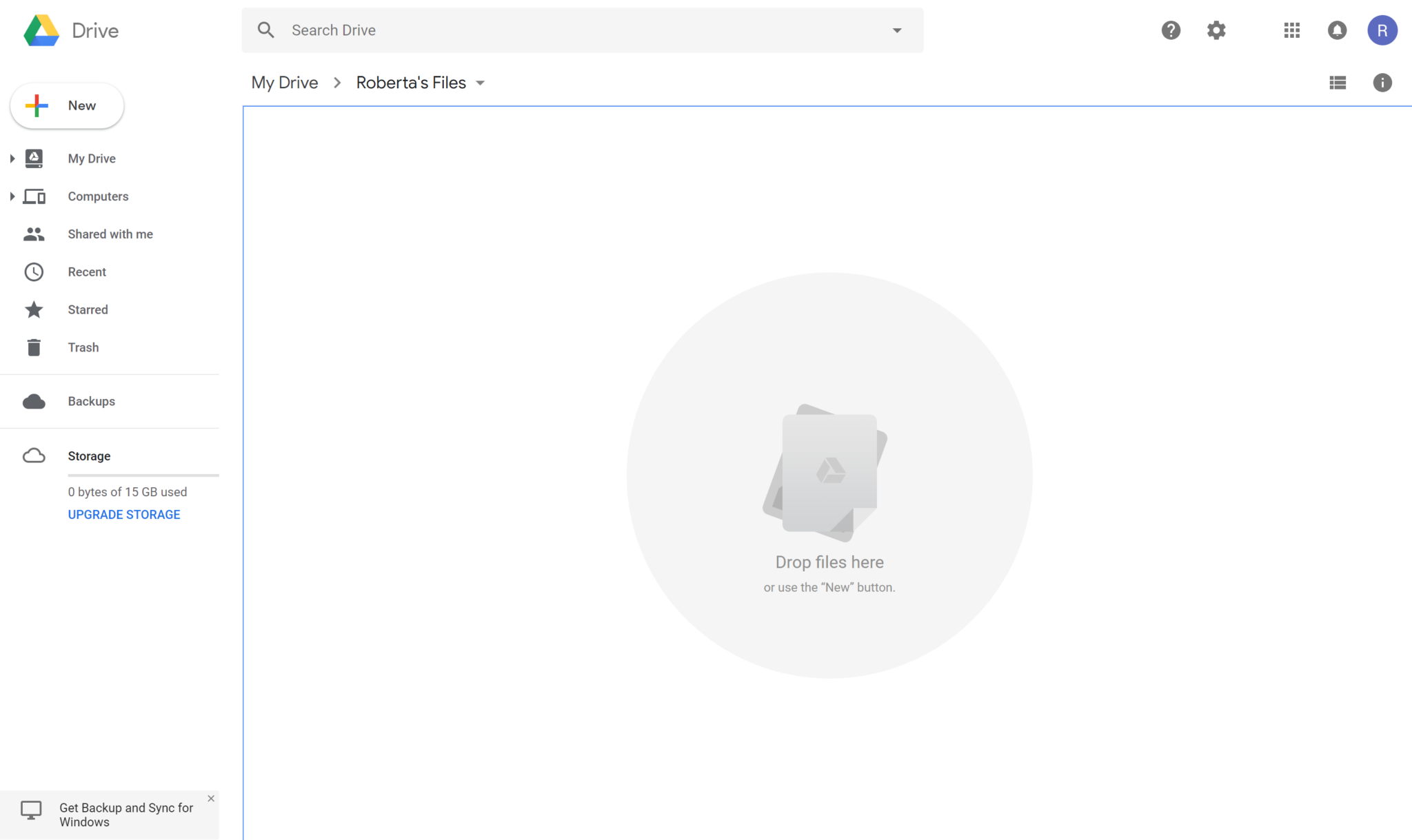
To add files, drag and drop into the Google Drive window
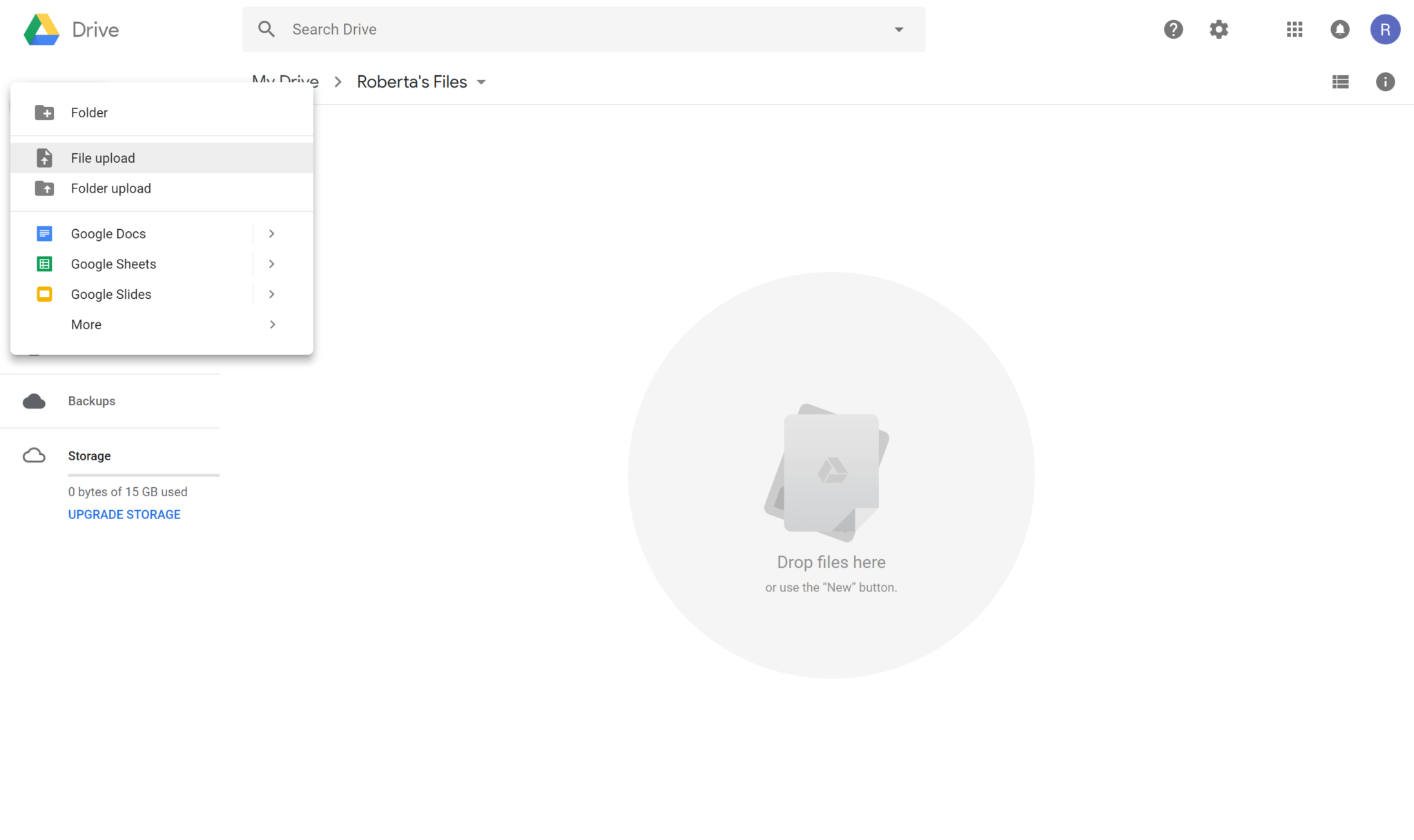
Or, click New and File upload to upload files
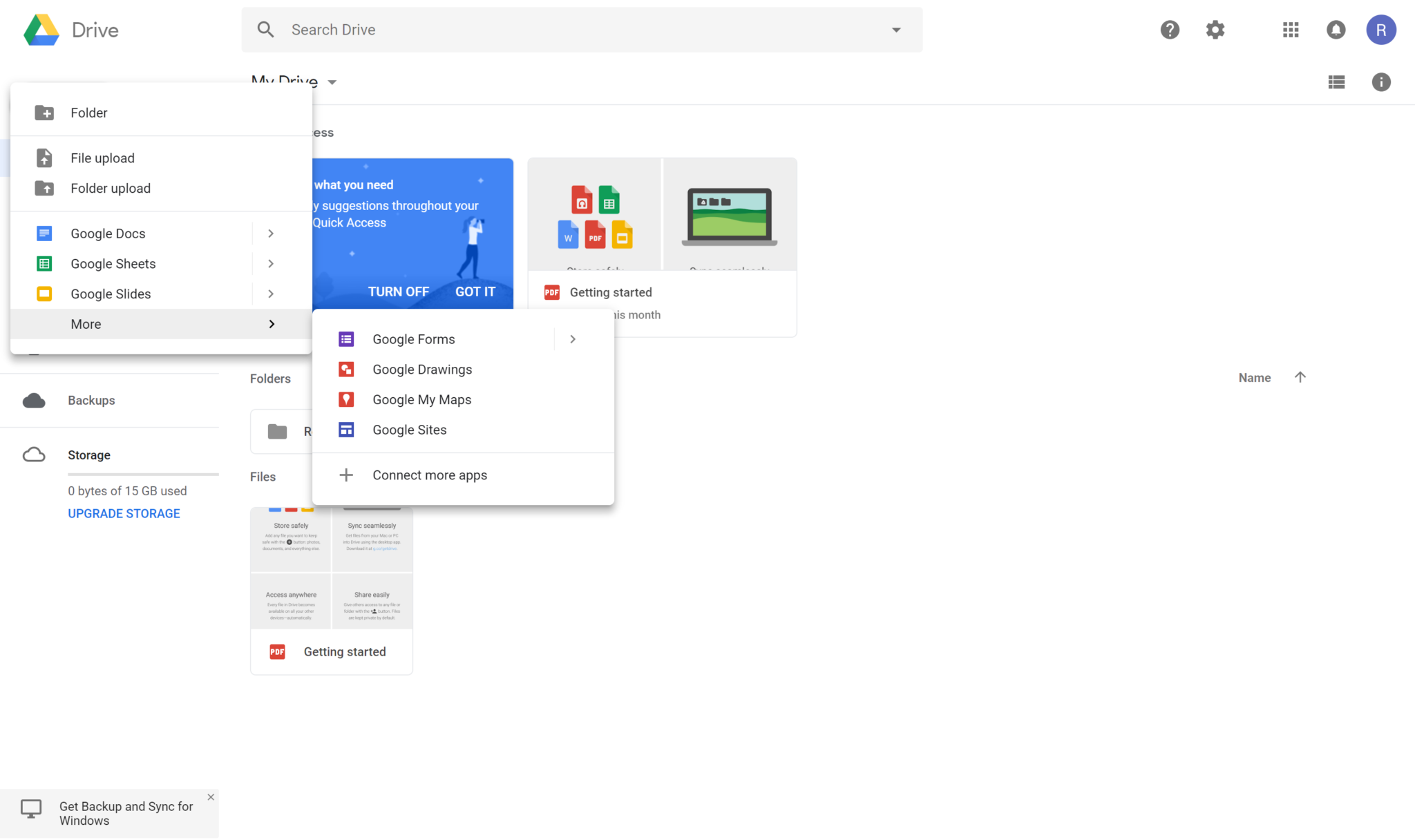
Click New and select a GSuite App from the menu
You can also download the Google Docs App in the Google Play Store or iPhone App Store
For more Google Drive tips visit the GSuite Learning Center for Google Drive

