What Is It?
Create, edit, and present professional presentations, training modules, and much more.
Why Use It?
Slides makes creating a study guide for bible study, presentation for a Sunday sermon, or a summary of a community program easy. And it’s all stored in the cloud, so no more emailing documents to yourself or carrying around discs.
Visit slides.google.com to access Google Slides
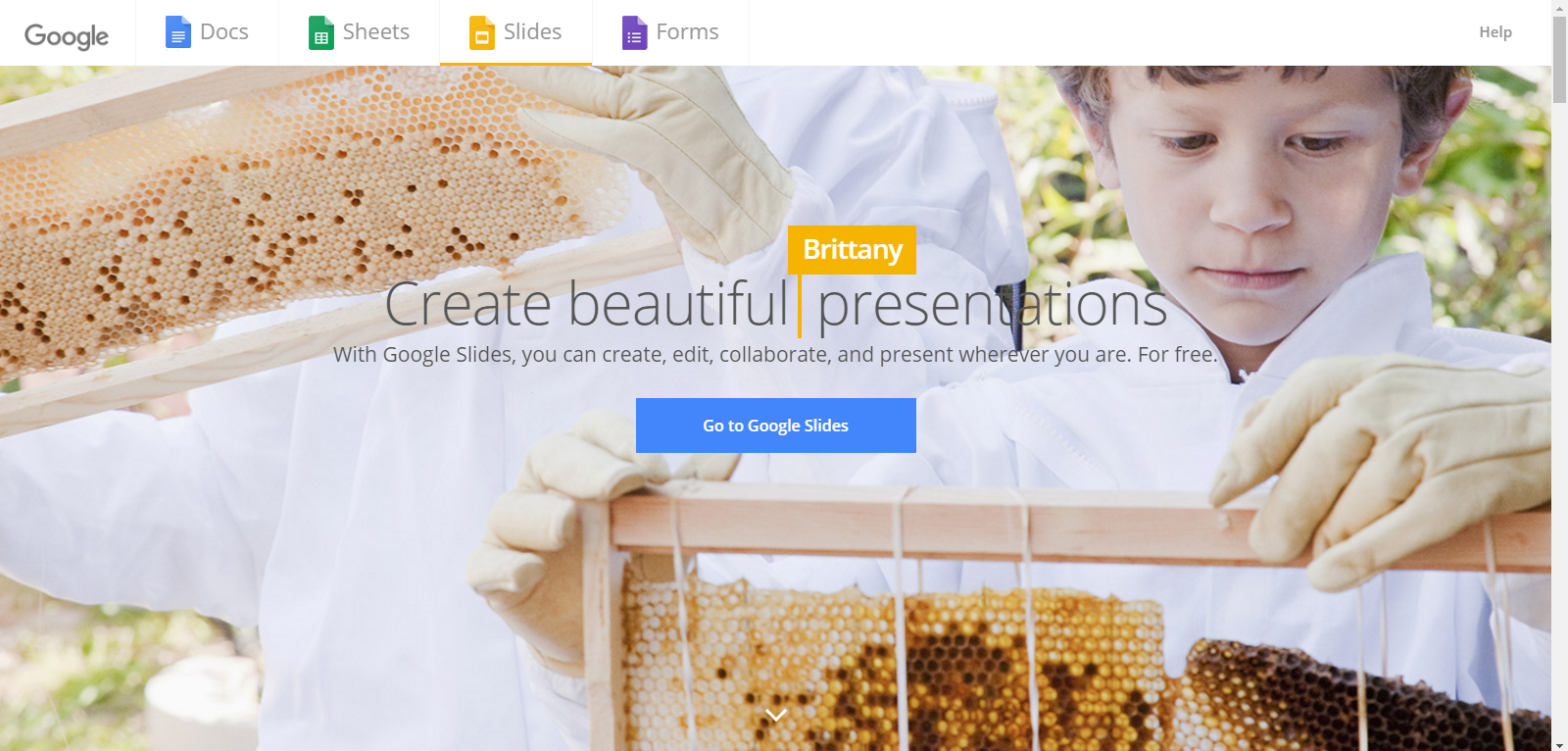
I have a Google Account (continue below)
I do not have a Google Account
Enter your Google Account login information to access Google Slides.
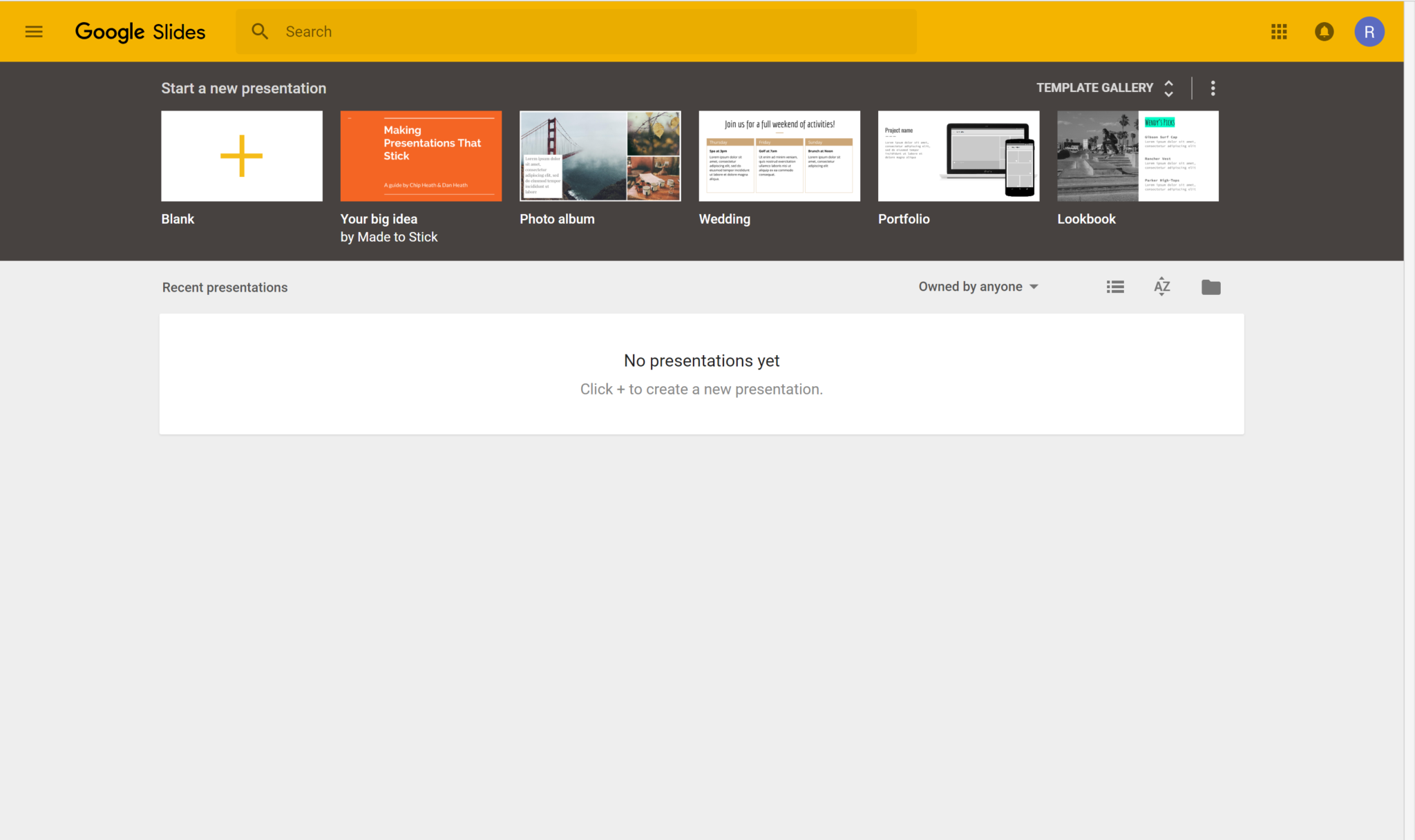
To create a slide presentation, click the Blank document template under “Start a new presentation”
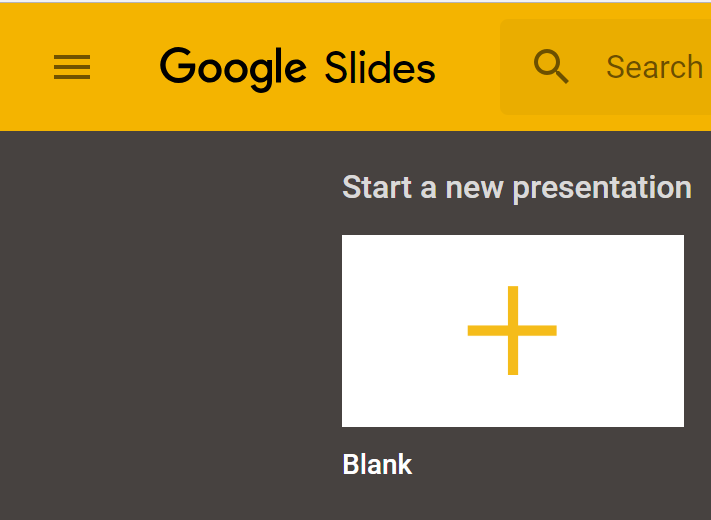
To import a document,
Click

in top left-hand corner to view the Main Menu
Click “Drive”

Click “New”
- Select “Upload files…” and select the spreadsheet file to upload
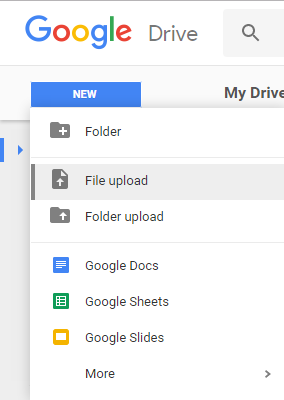
Once you have a new or imported document open, to edit a document simply click the body or title to add, edit, or format text
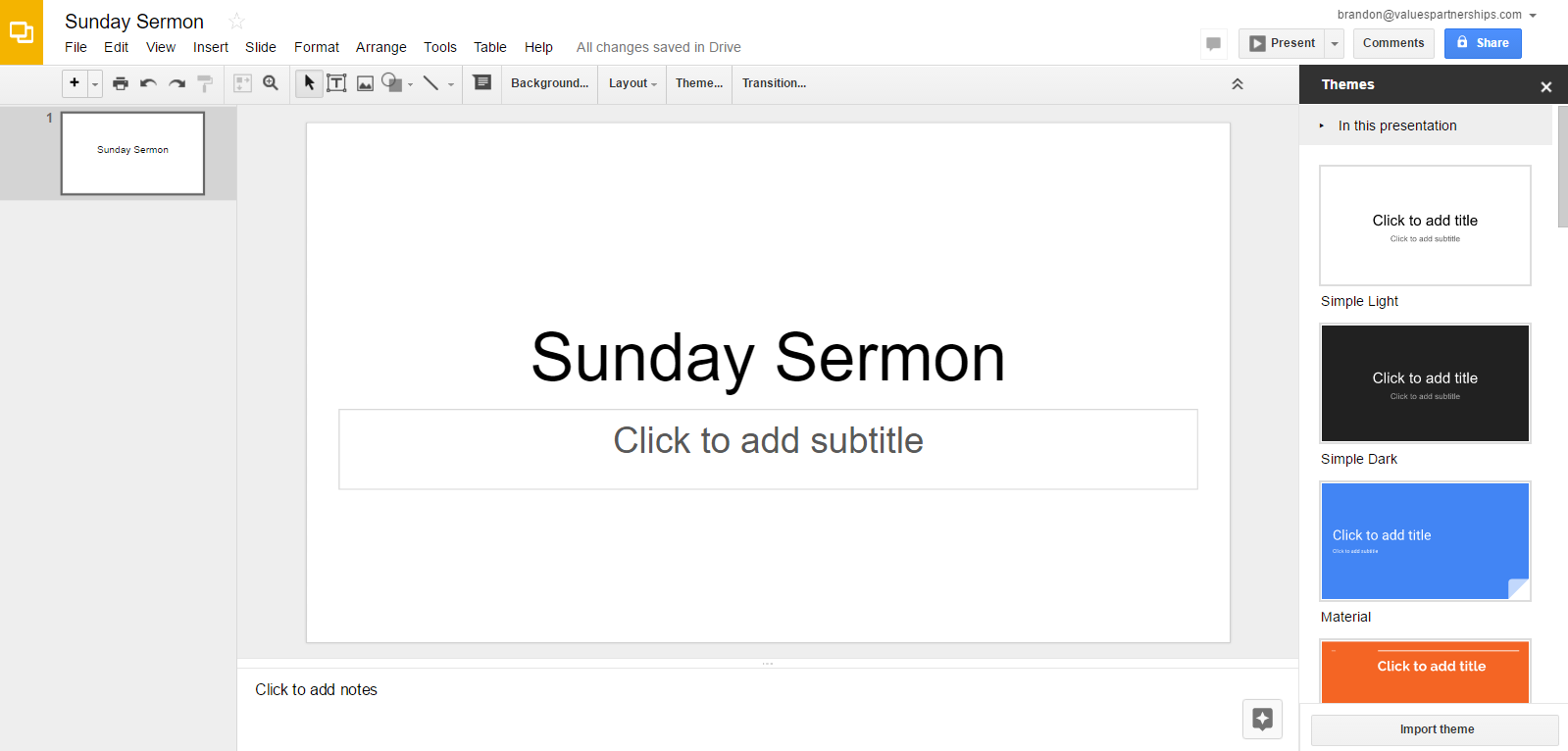
To insert photos, videos, charts, and other additions to your presentation, click “insert”
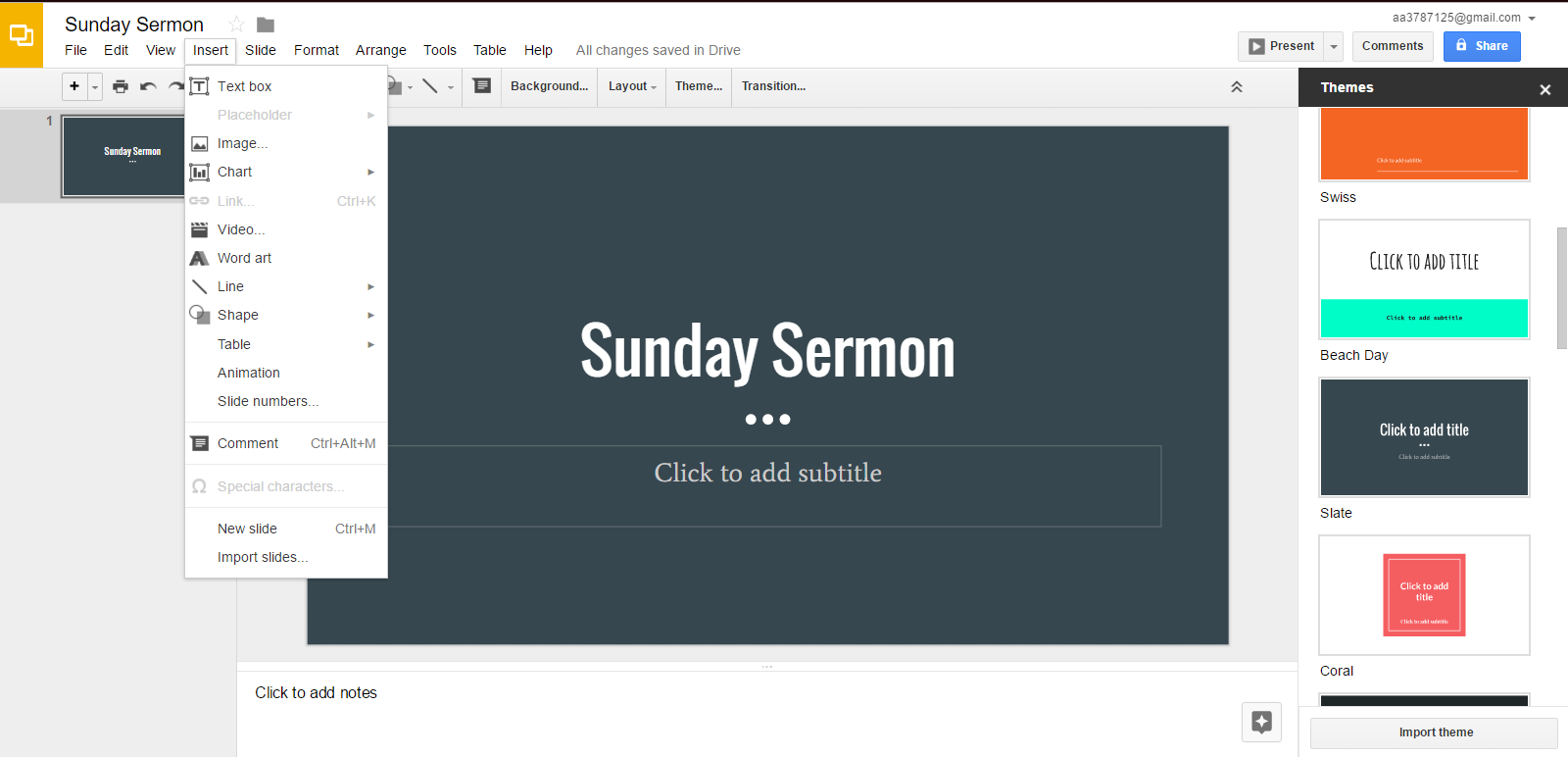
To change the theme of your presentation, select a theme option on the right
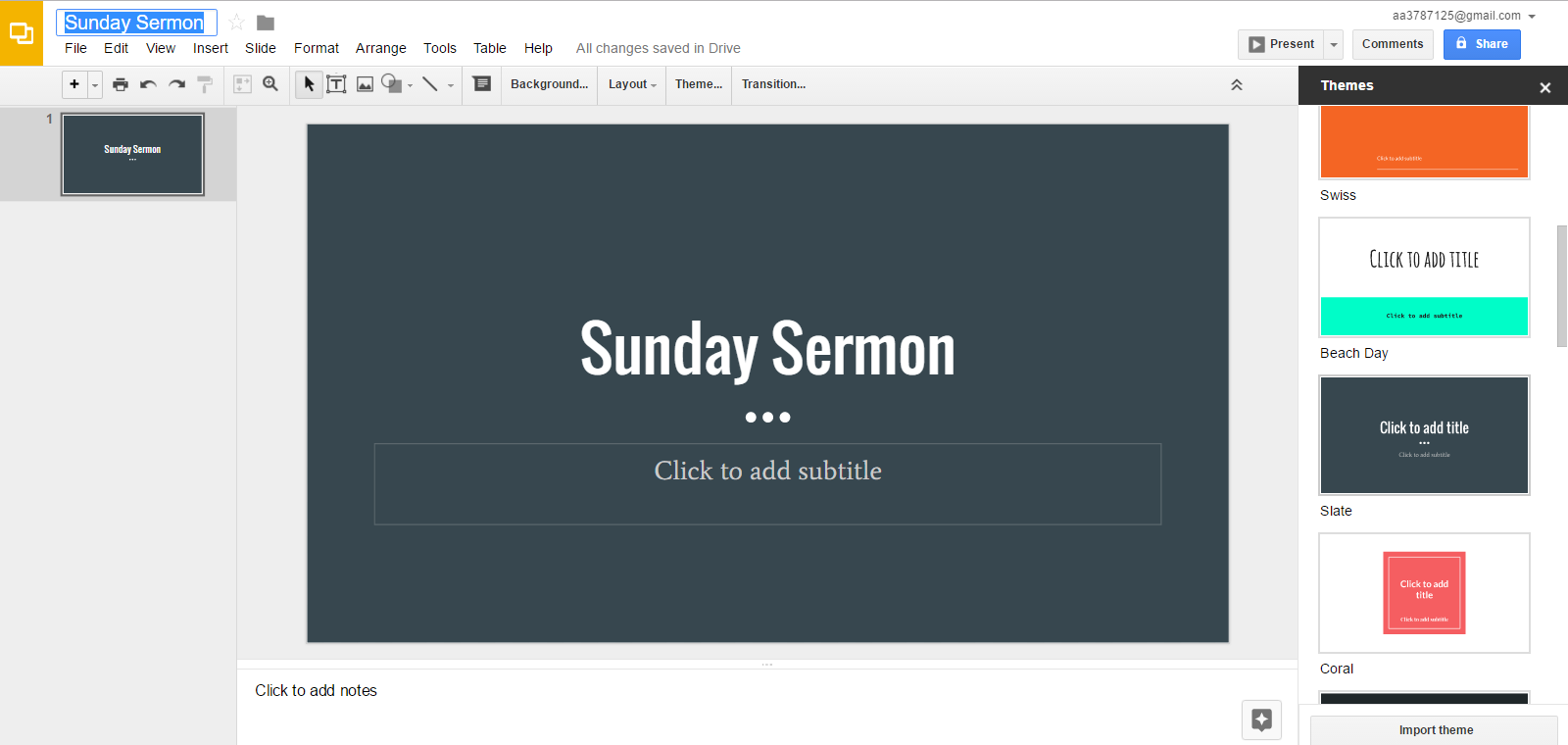
To share a slide presentation,
- Click “share”
- Enter the email address of the person you want to share with
- Choose the level of access to give collaborators
- Click “send” to share the slide presentation
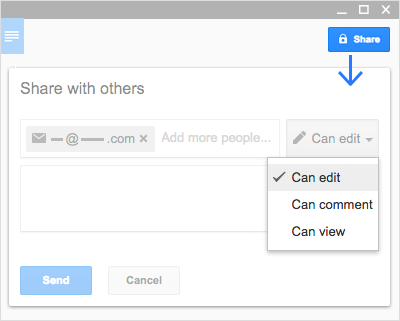
You can also download the Google Slides App in the Google Play Store or iPhone App Store
For more Google Slides tips visit the GSuite Learning Center for Google Slides

