What Is It?
A communications and marketing platform that provides you with power to design and send email to large groups.
Why Use It?
Communicate with church members, the broader community, or other groups with a newsletter, event announcement, or other mailing.
MailChimp allows you to create an online template that is easy to modify. Mailchimp also saves contact information of members of your groups, and tracks who responds to your messages. Email sent through Mailchimp may also be shared via social media.
Visit mailchimp.com to access MailChimp
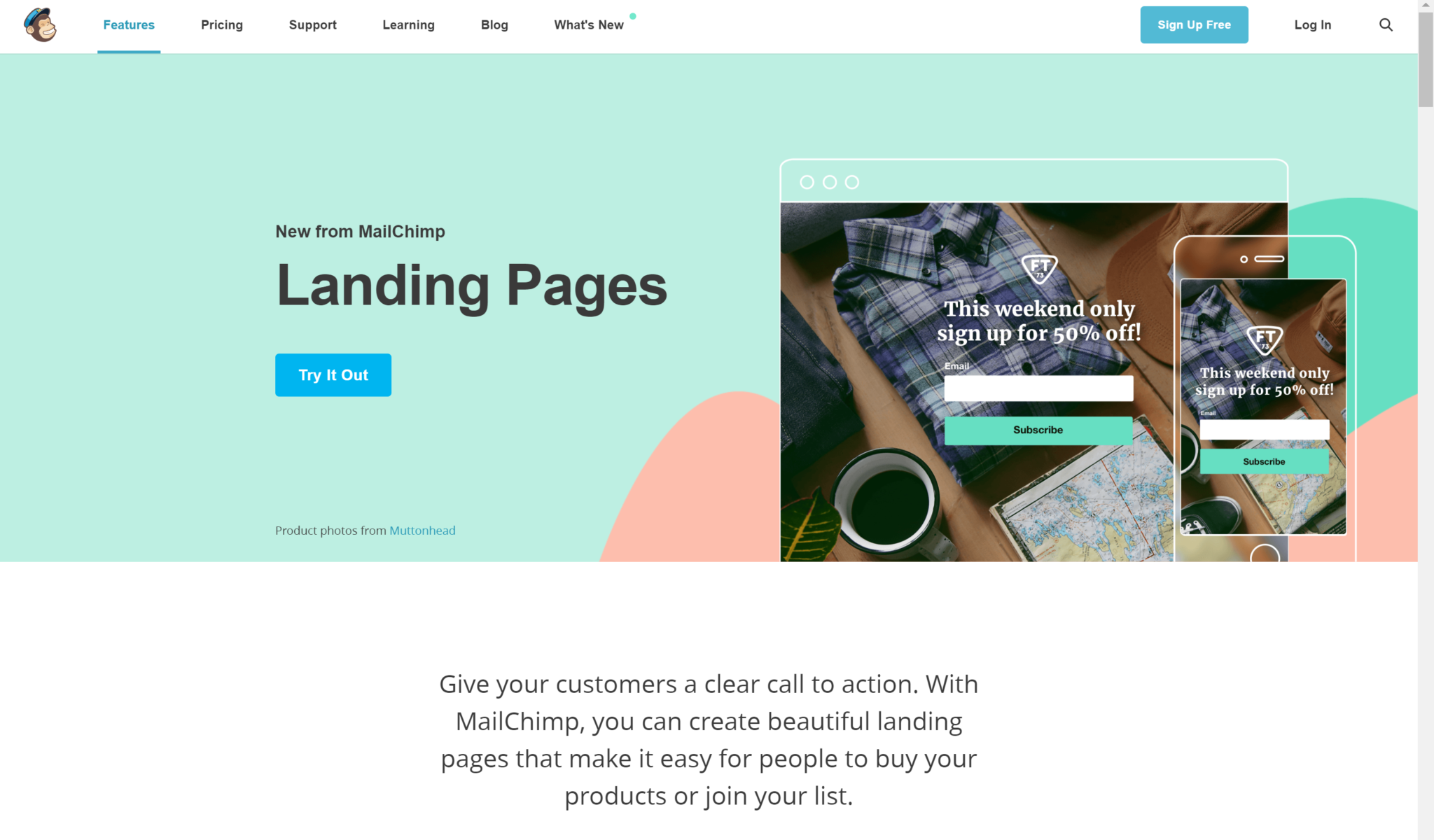
Click Sign Up Free and create an account with just your Email, a Username, and Password. You will then be sent an activation Email
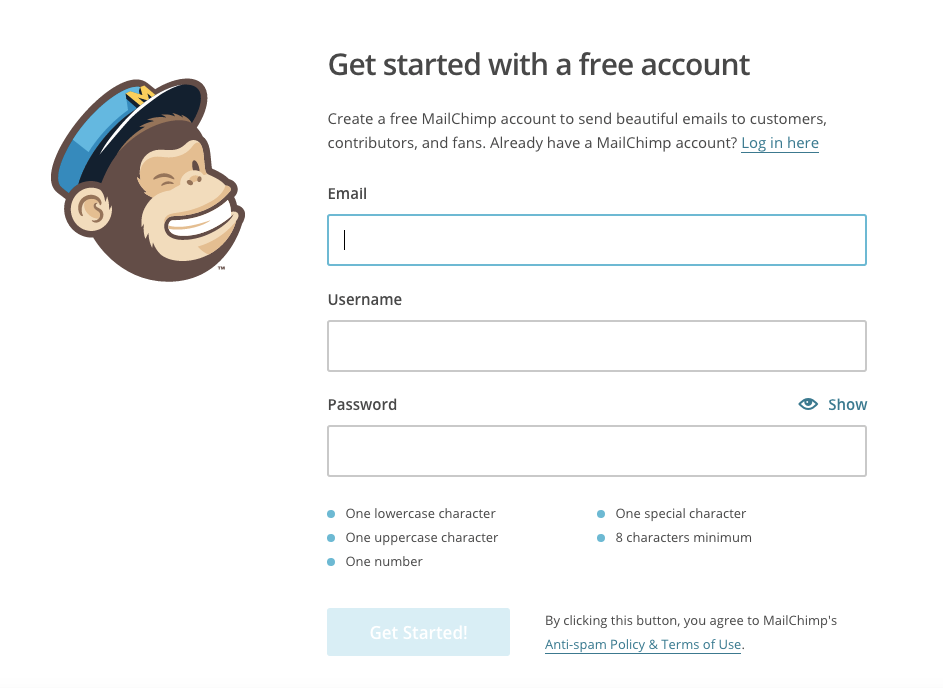
Follow the guided steps to create your account.
Create an email campaign:
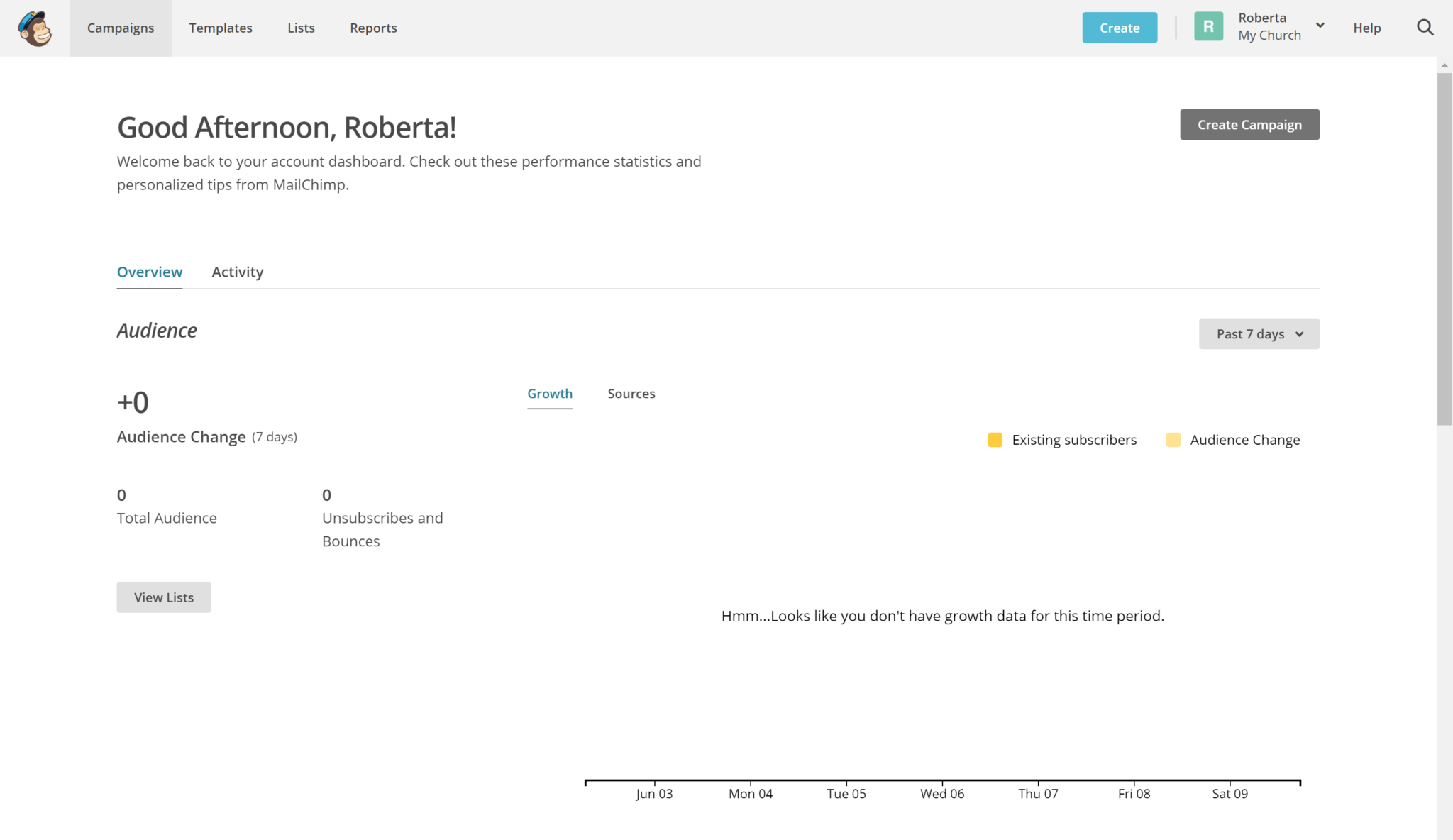
Click Campaigns to begin creating a email campaign
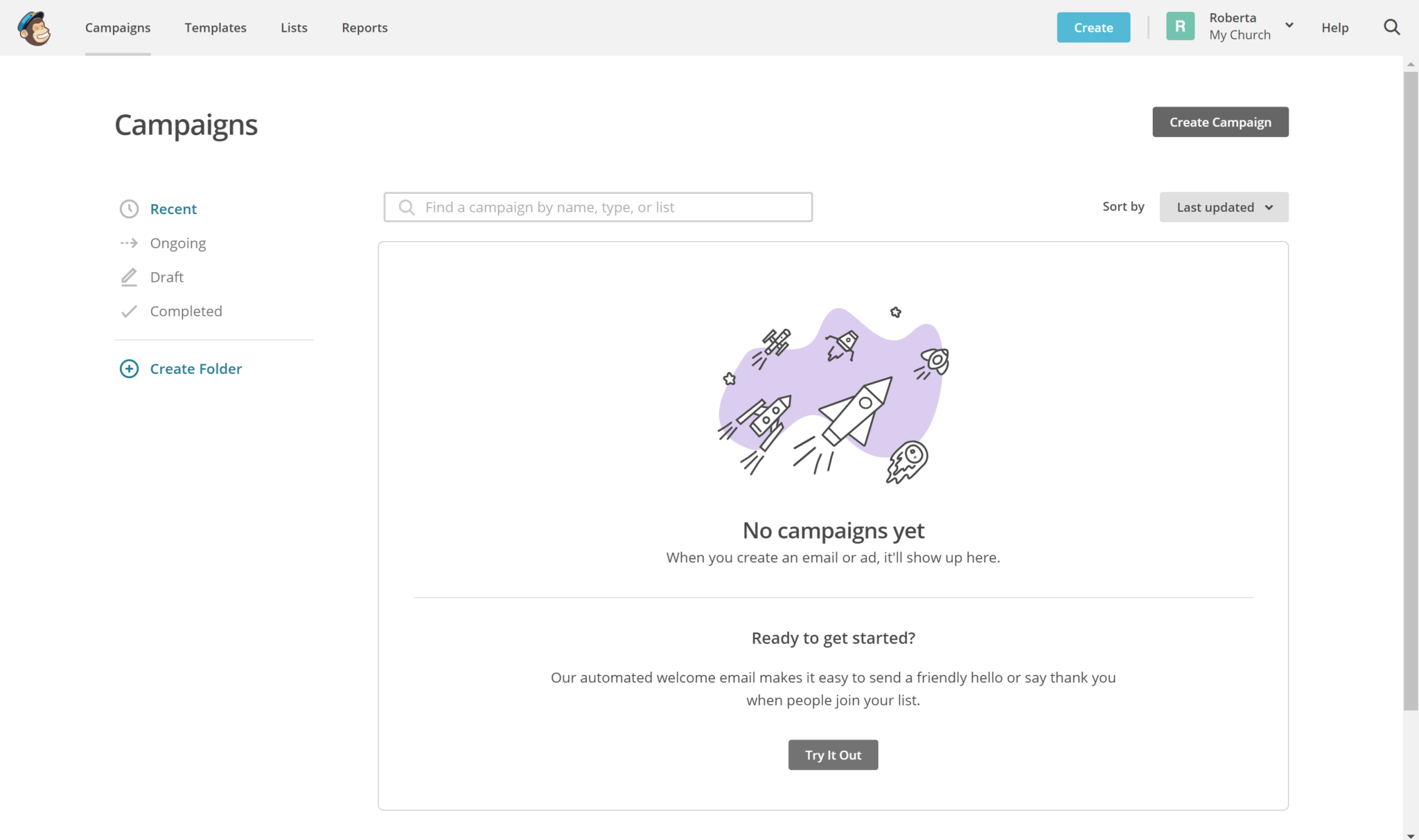
Click Create Campaign to create a new mail campaign
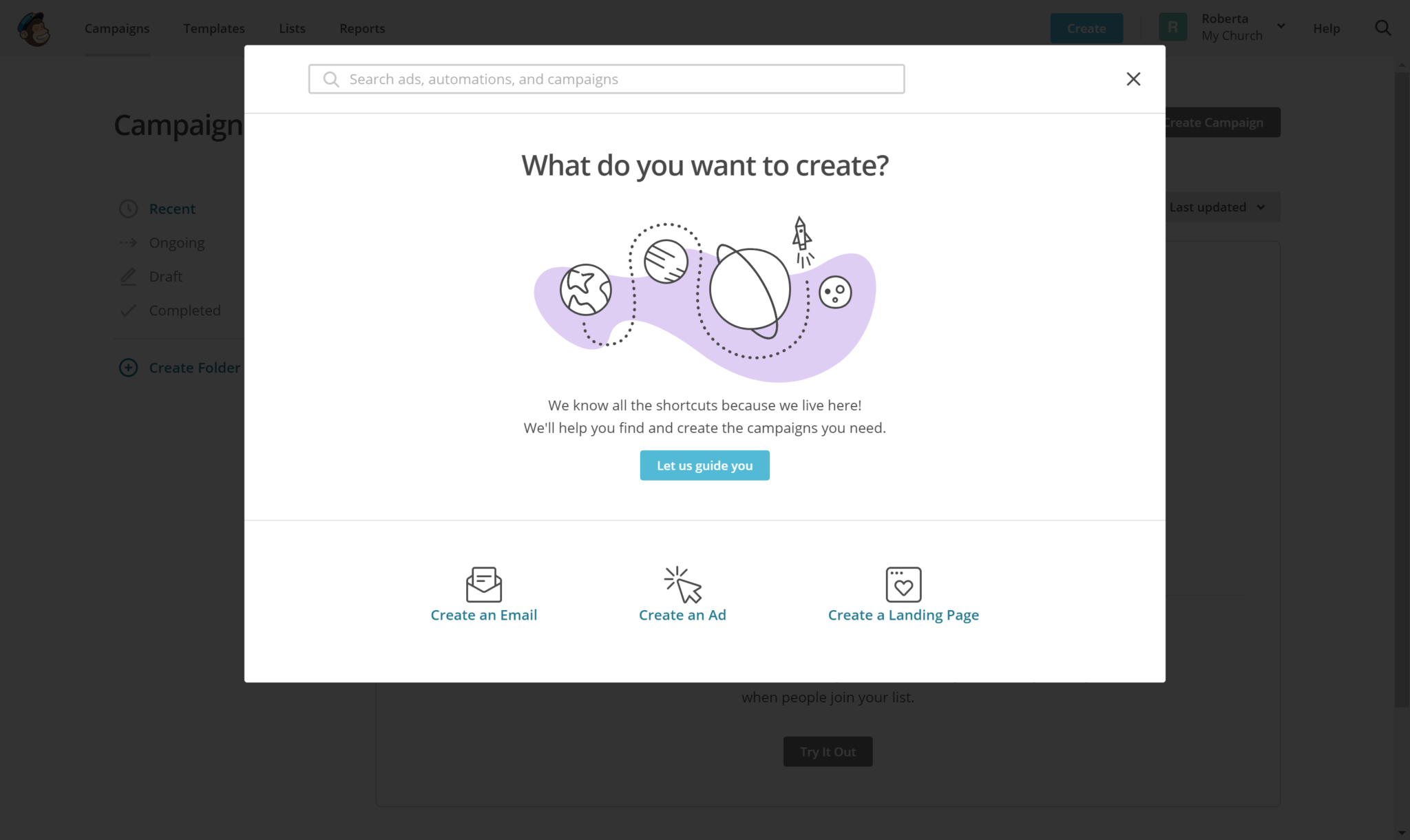
Click Create an Email
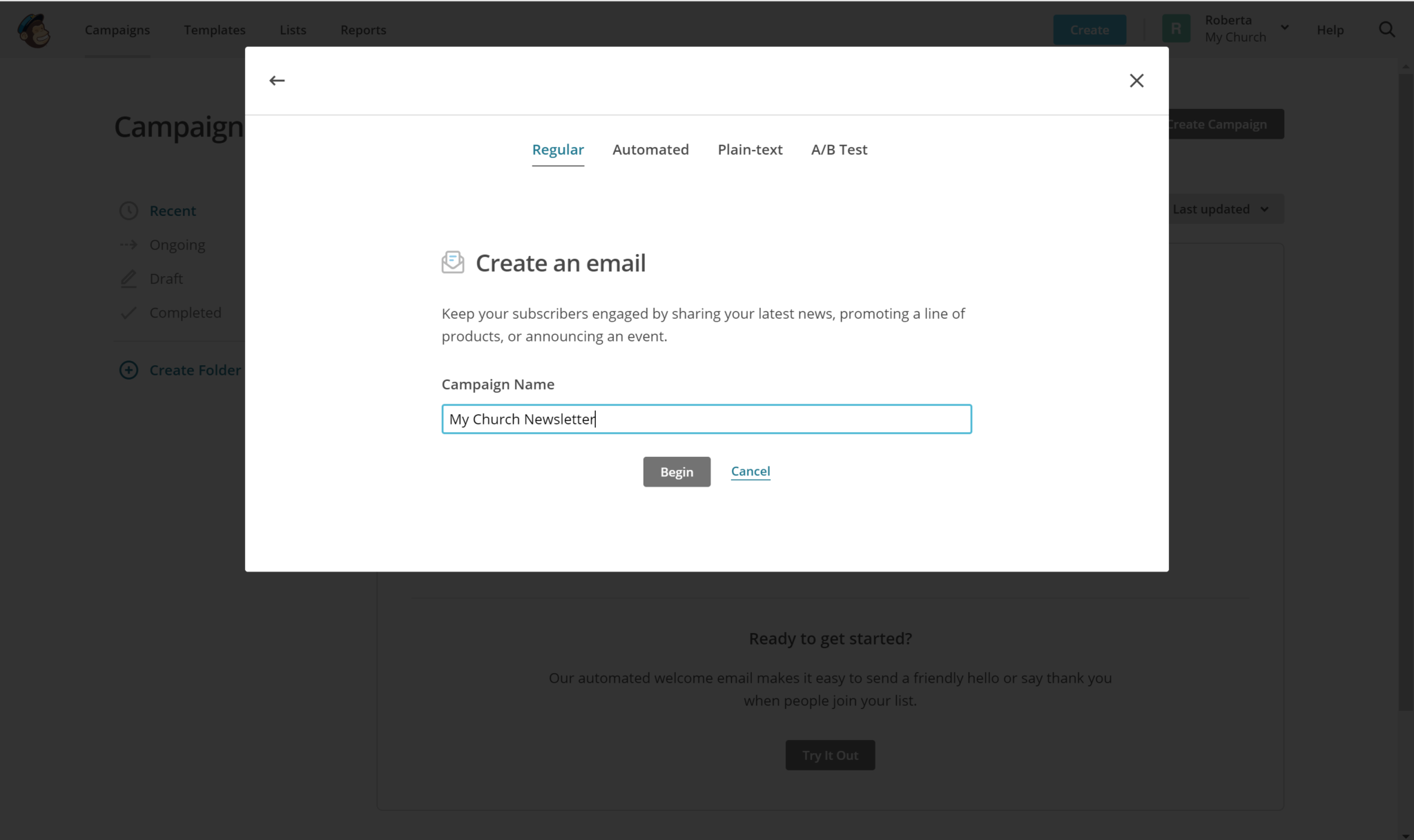
Name your email campaign and click Begin
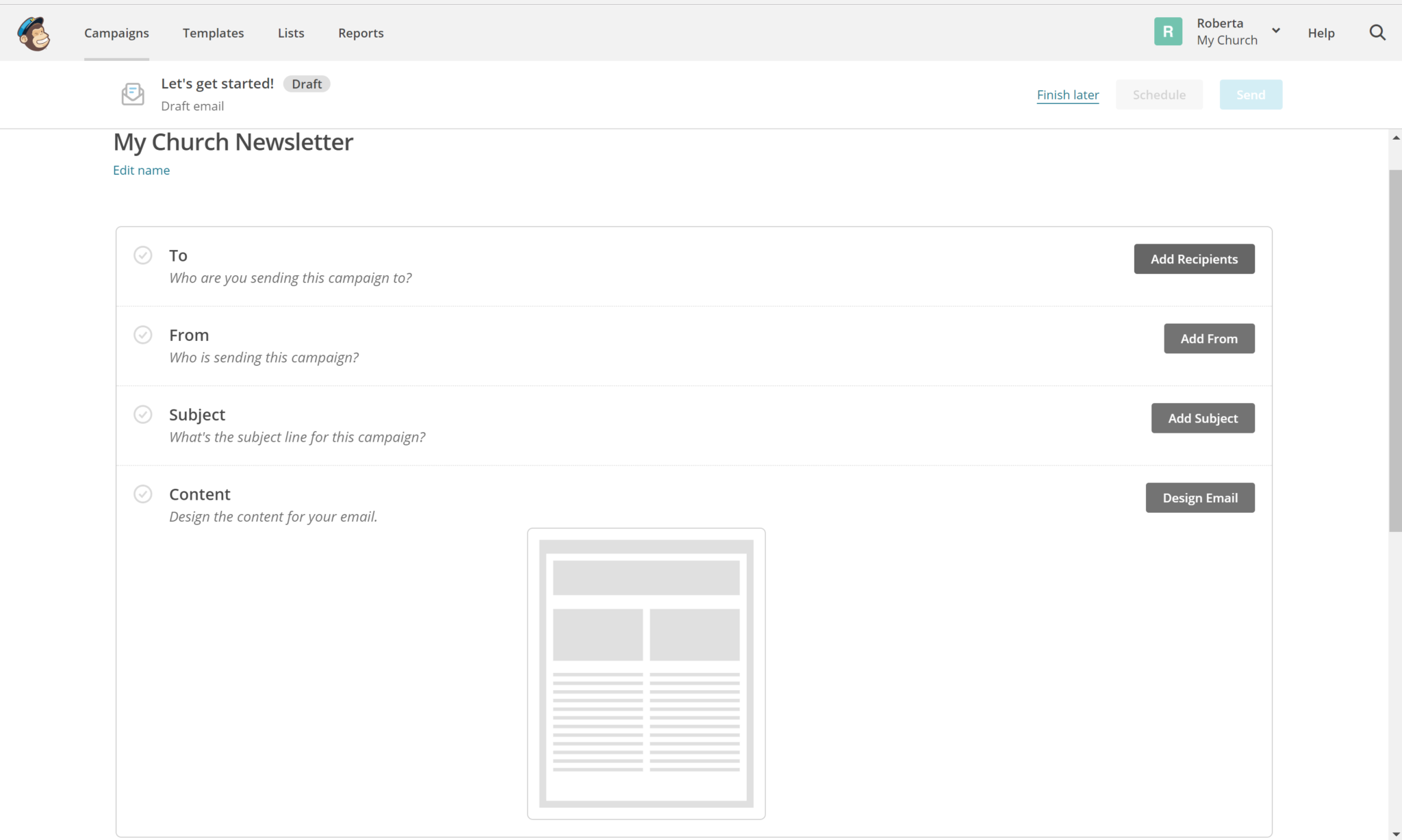
On the campaign page, click Design Email to add content to your email campaign
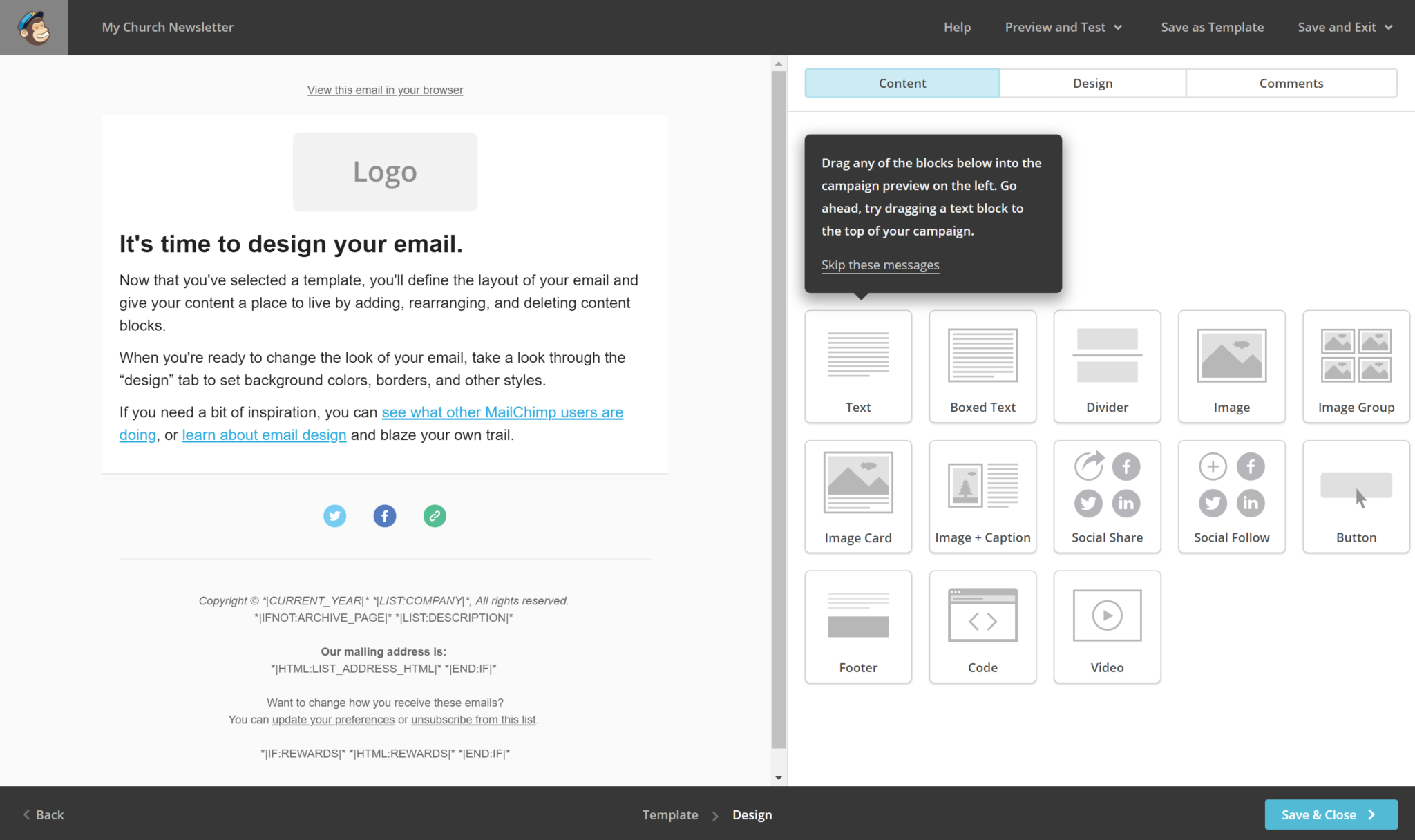
Choose the design elements to build your campaign.
You can also download the Mailchimp App in the Google Play Store or iPhone App Store

